When location permission is given to the TouchTheVideo, the application can access to videos you have shot with built-in camera of iPhone/iPod/iPad.

IMPORTANT INITIAL SETTING
When you launch the TouchTheVideo for the first time, you will be asked for location permission (to use location information in videos), then please press “OK”.

If you selected “Don’t Allow”, launch the “Settings” application and go to the “Location Services”, then give “T.T.Video” the permission by changing the switch to “ON”.
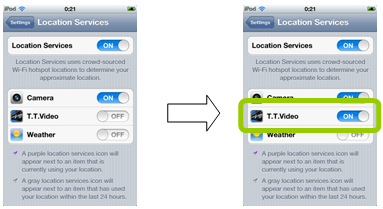
NOTES
When changing Location Services settings while the TouchTheVideo is running, restarting the application is necessary to reflect the change. For more details, please click here.
Language:
Categories
- TouchTheVideo Plus (44)
- File Operations (4)
- Rules (3)
- summary (3)
- file import method (5)
- Viewer Operation (9)
- TouchTheVideo (66)
- Hot topics (20)
- summary (3)
- file import method (6)
- Convenient operation on playback (10)
- Setting (2)
- FAQ (7)
- Reviews (2)
- release info (55)
- uncategorized (2)
- TouchTheVideo Plus (44)
-
Recent Posts
リンク
