TouchTheVideo needs location permission to see your Camera Roll.
In order to allow access, enable the permission from
“Settings”App -“Lacation Services” – “T.T.Video”.

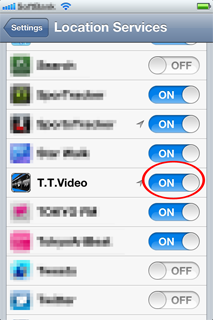
If the TouchTheVideo is already running, restart the application as follows.
1. Hit the home button twice.
2. Hold the TouchTheVideo icon down until it starts jiggling.
3. A red “-” should appear on the corner of the TouchTheVideo icon.
Press the red “-” to quit the TouchTheVideo
4. Launch the TouchTheVideo and check the Contents list.

