On the iTunes application, click the connected iPhone/iPod/iPad device (just called iPhone in this section).
Select “Apps”.
![]()
Drop your video files into the “TouchTheVideo Documents” so that the files will be synchronized with your iPhone.
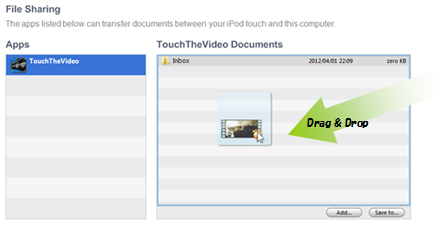
The files copied to the iPhone instantly get ready for playing back with the TouchTheVideo.

Language:
Categories
- TouchTheVideo Plus (44)
- File Operations (4)
- Rules (3)
- summary (3)
- file import method (5)
- Viewer Operation (9)
- TouchTheVideo (66)
- Hot topics (20)
- summary (3)
- file import method (6)
- Convenient operation on playback (10)
- Setting (2)
- FAQ (7)
- Reviews (2)
- release info (55)
- uncategorized (2)
- TouchTheVideo Plus (44)
-
Recent Posts
リンク
