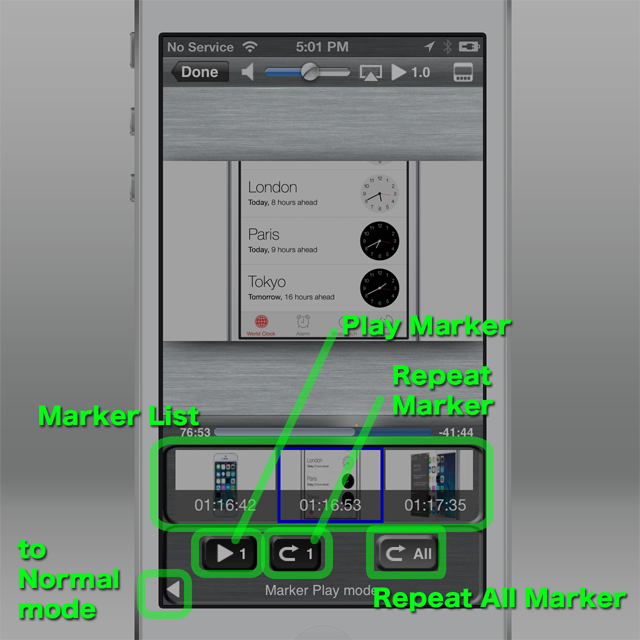Jump to a marker
Tap the “Jump” button then the marker list is displayed.
When you tap one of the marker thumbnails in the marker list, the current video position jumps to the marker’s IN point (marker start time).
To go back to the original playback controller, tap the Jump button again.
When tapping the right bottom triangle mark, you can enter the “Marker Play Mode”.
Marker Play Mode
(you can go back to the Normal mode by tapping the left bottom triangle mark)
Playing back single marker
Just tapping a marker thumbnail can start playing back the marker.
Repeat play of single marker
Tapping the “Repeat Marker” button can repeat playback of the currently selected marker.
Repeat play of all the markers
Tapping the “Repeat All Marker” button can start playing all the markers from beginning to end repeatedly.
[Note]
The following operations are not available while in Marker Play Mode.
- Scrubbing
- Jump Forward/Backward button
Embedded chapter
Embedded chapters in video files are automatically registered as the TouchTheVideo’s markers so that you can utilize them for jump, repeat play and so on.
- Embedded chapters are shown with titles on green background to indicate they are not markers created by TouchTheVideo.
- Each thumbnail images of embedded chapters are automatically created by TouchTheVideo even when no embedded thumbnail in the video file to allow you to visibly select your desired markers to operate. (This is one of the unique convenient features of TouchTheVideo unlike the standard Video application.)
Notes
- Unlike normal markers created by TouchTheVideo, embedded chapter are not editable on the app.
- Embedded chapters will be skipped in “Repeat All Marker” playback. Only markers created by TouchTheVideo are to be played back then.
- There are some kind of standard for embedded chapter format, and the TouchTheVideo supports Apple format chapter which is supported by the standard “Video” application.