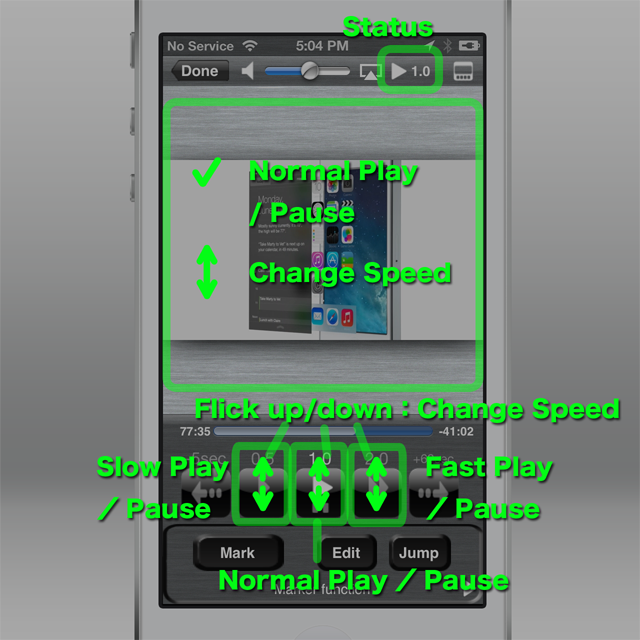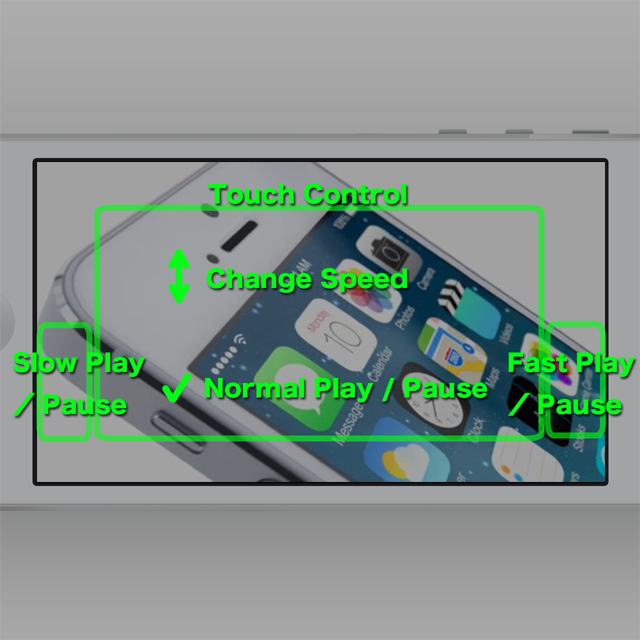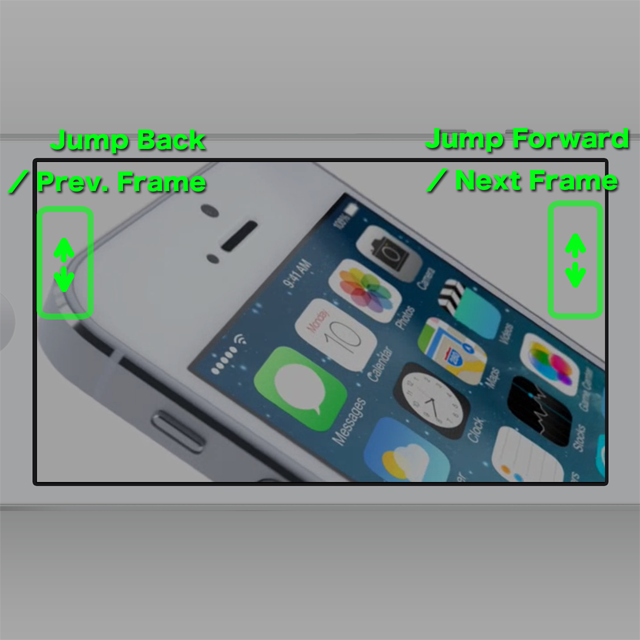Playback with 3 different speed mode
Touch The Video can give you choice of playback speed from 3 different speed mode.
- Slow (x0.1*/0.2*/0.3*/0.5/0.7/0.8/1.0)
- Normal (x1.0/1.3/1.5/2.0)
- Fast (x2/3/4/6/8/16/32)
(*)Sounds are not being played when playing back videos in slow mode (x0.1/0.2/0.3).
There are 3 buttons to start playback, and tapping each buttons can allow you to start playback with the specified playback speed.
To pause the playback, tap the playback button again.
How to change playback speed
To change the playback speed assignment for the button, flick up/down on each button..
You can also change current playing back speed by slide up/down on the touch operation area on the screen.
Playback buttons (menu ON, portrait mode)
Playback buttons (menu OFF, landscape mode, transparent buttons)
Jump forward/backward
When in playing back, you can jump to a certain period forward/backward of the content.
When in pausing, the jump interval becomes less and you can move frame-by-frame forward/backward.
The available jump steps are as follows.
- When playing back (3/5/10/15/20/30/40/50/60 sec )
- When pausing(1/60, 1/30, 1/15, 1/10, 1/5, 1/3, 1/2, 1, I F > 2(*) sec )
*Note : “I F > 2” is to jump to I frame (Intra frame) located 2 seconds or more away from current position.
How to change jump interval
To change the jump interval assignment for the button, flick up/down on each button..
Continuous jump
Press and hold the button for continuous jump forward/backward
Jump forward/backward button (menu ON, portrait mode)
Jump forward/backward button (menu OFF, landscape mode, transparent buttons)
Scrubbing
To wind a little bit forward/backward, just touch on the screen and slide left/right.
To adjust the interval, slide up/down when pausing.
Scrubbing (when in pausing, landscape mode)
Direct Seek
Just touching on the Direct Seek Bar can allow you to roughly jump to the corresponding position in the content.
Compared with the Normal Video Player, Touch The Video has big advantages as follows.
- Normal player forces you to catch the knob on the slider then slide, but with Touch The Video, just touching on the bar immediately leads to direct seek to the position
- Scrubbing action will give you smoother playback.