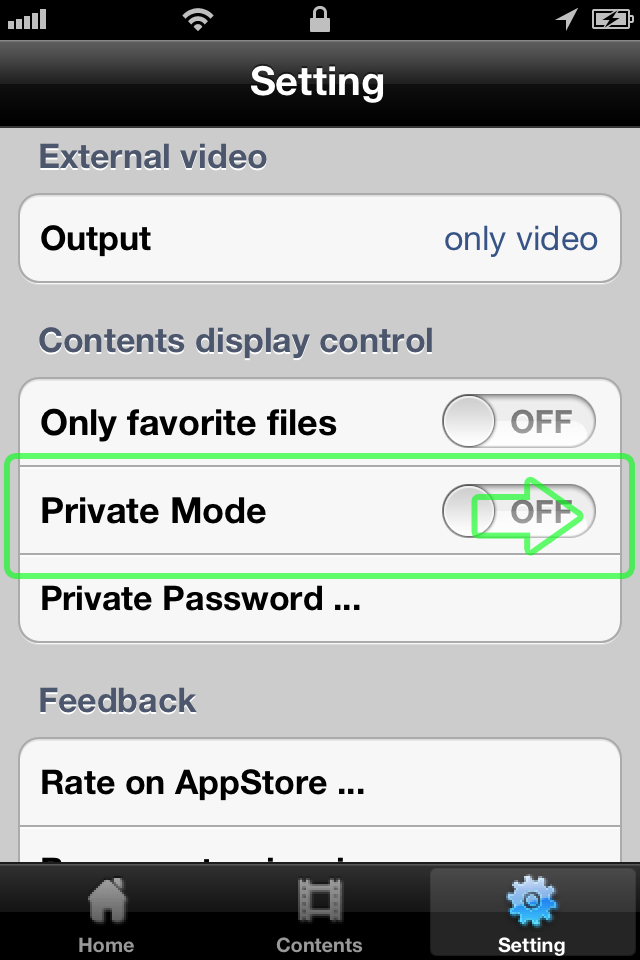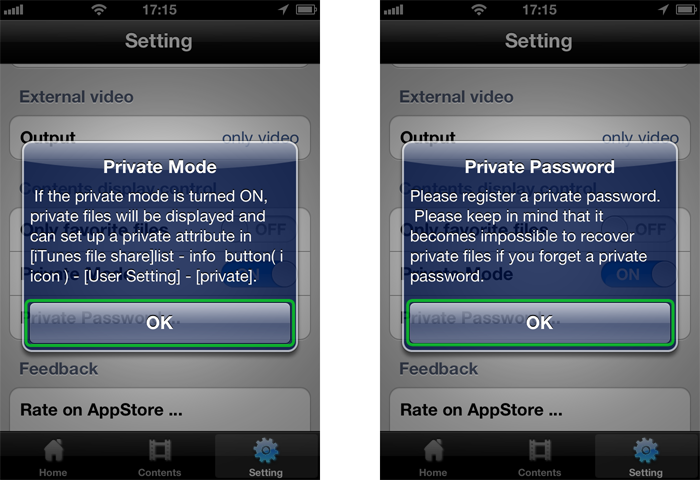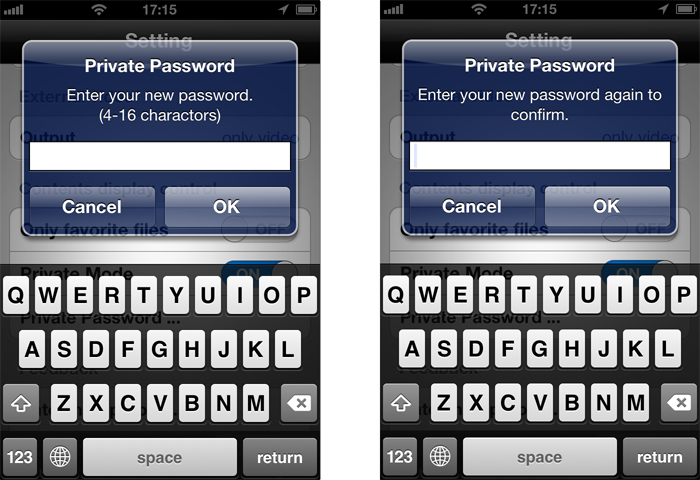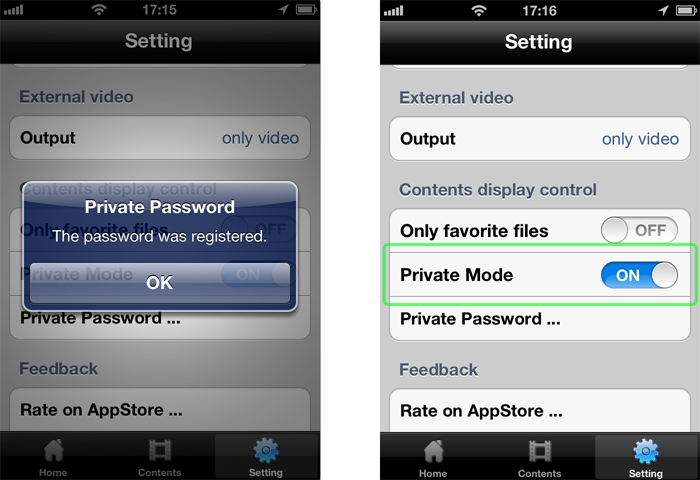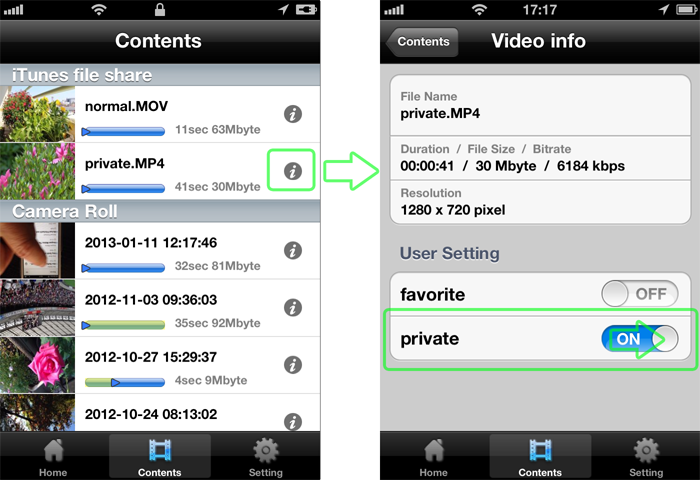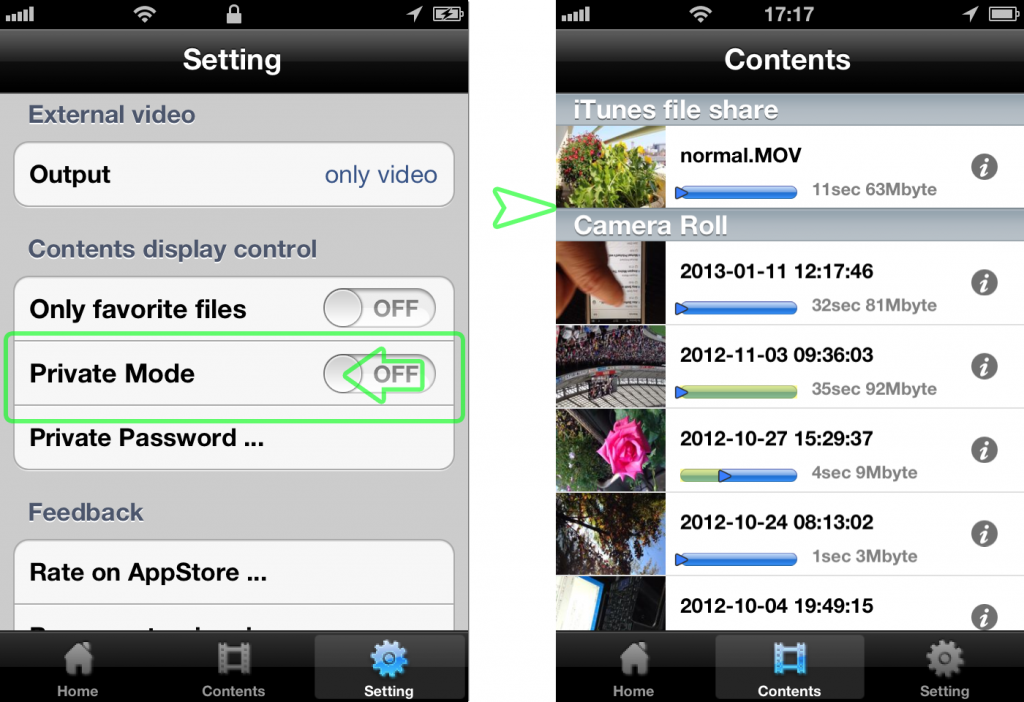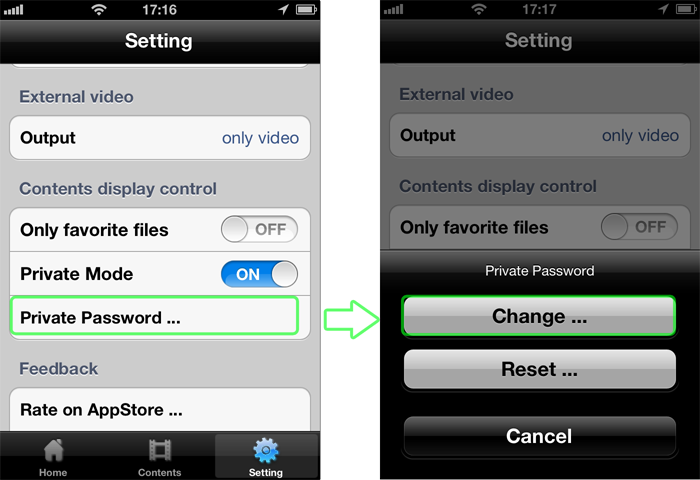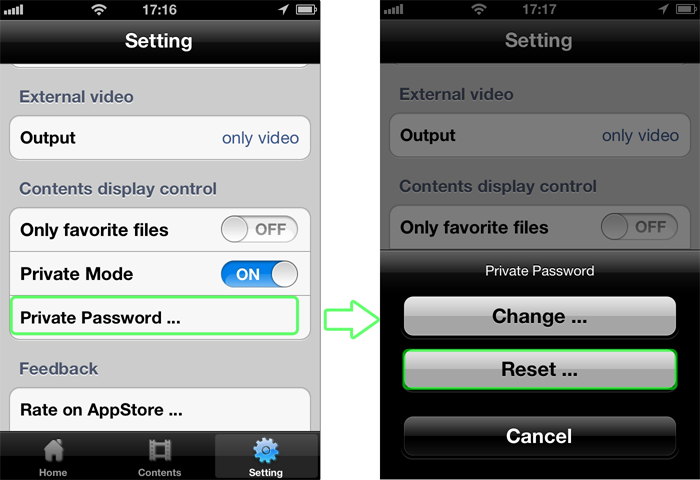By using the “Private Mode”, you can safely keep your secret files on iPhone/iPad.
Unlike many other apps whose password is only up to 4 characters, TTVideo can allow you to set the password up to 16 characters to secure your important videos.
Requirement
- iOS 5 or later
- TouchTheVideo ver1.5 or later
- Only the contents in “iTunes File Sharing” have a setting to be kept secret as “private file”.
Usage
Copy desired files into “iTunes File Sharing” first. Please refer to here to know how to copy.[iTunes File Sharing]
Turn the Private Mode on.
You will see the screen to explain “Private Mode” and “Important caution for password”.
Then the new password prompt will be shown. Enter your desired password between 4 and 16 characters.
Enter the same password for the password confirmation prompt.
Now the password has been registered and the TouchTheVideo is in “Private Mode”.
In the Private Mode, you can set the private attribute of the files in “iTunes File Sharing”.
The “Video Info” can be shown by tapping “i” mark at the file listed on the Contents tab.You can hide the file by changing “private” to ON at the “User Setting”.In this document, we call a file “private file” when the private attribute is ON.
Private Mode OFF
Now let’s hide a file.
Please turn off the “Private Mode”at the Contents display control on the Setting tab.Now all the private files are disappeared from Contents list.
For your information, when the Home button is pressed or automatic time lock become enabled while “Private Mode” is ON, the Private Mode will become automatically OFF, so all the private files will not be listed next time. (This basis is adopted even when playing back private file)
Private Mode ON
When you would like to list them, turn on the “Private Mode” at the Contents display control on the Setting tab.
In order to turn on the “Private Mode”, enter the password you had registered, then all the private files show up on the Content list.
How to change the password
When you would like to change the password, tap “Private Password” at the Contents display control on the Setting tab.
Tap the “Change”.
Then you will be asked current password and new password (twice).
How to reset the password
If you forget the password, you can reset the password to use the “Private Mode” again. But for safety reason, all the private files are deleted.So the private files must be backed up in advance using the PC and so on.
If you would like to reset the password, tap the “Private Password” at the Contents display control on the Setting tab.
Tap “Reset”.
Tap the “Reset and Delete” for the confirmation.