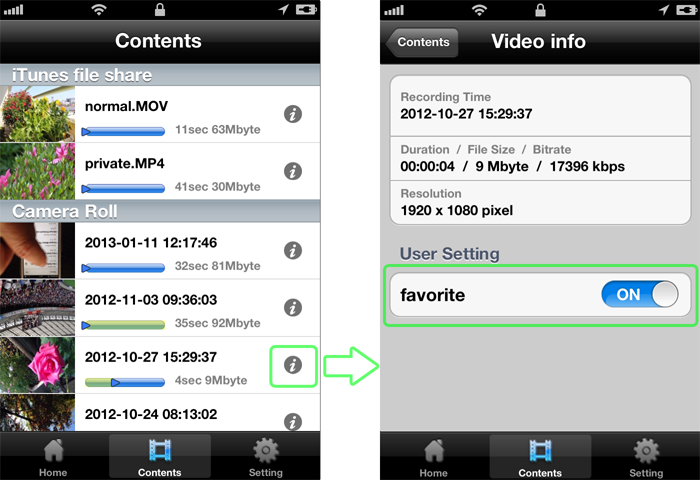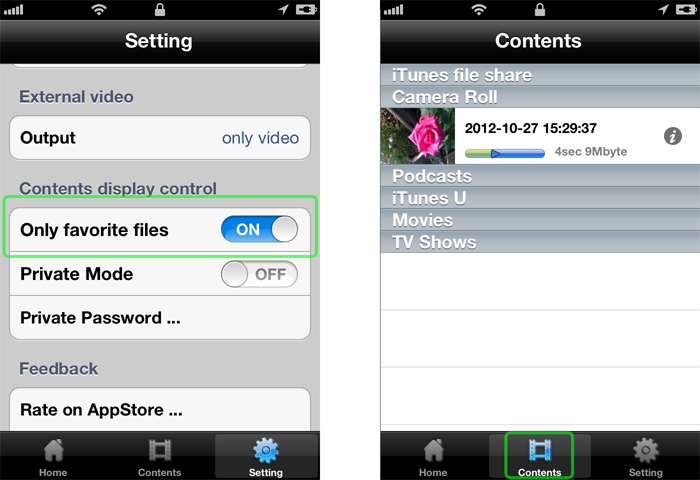Haven’t you faced a situation when your usually watching contents were all exposed to an audience in your presentation?
Using the Touch The Video, you can control what you would like to show/hide and can temporarily show only favorite files.
Requirement
- TouchTheVideo ver1.5 or later
- All the contents in Touch The Video have an setting to be “favorite”files.
Usage
You can set “favorite” attribute ON for each file at the “Video Info”.
When you would like to show only “favorite” files, turn on the”Only favorite files” setting at the “Content display control” on the Setting tab.