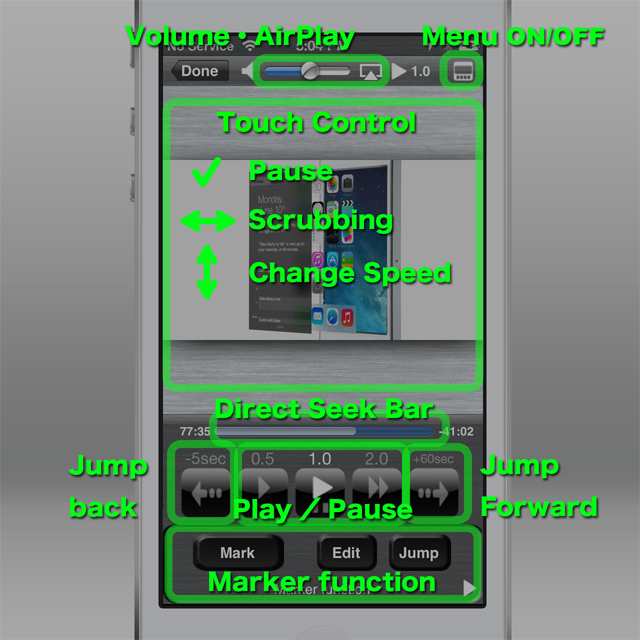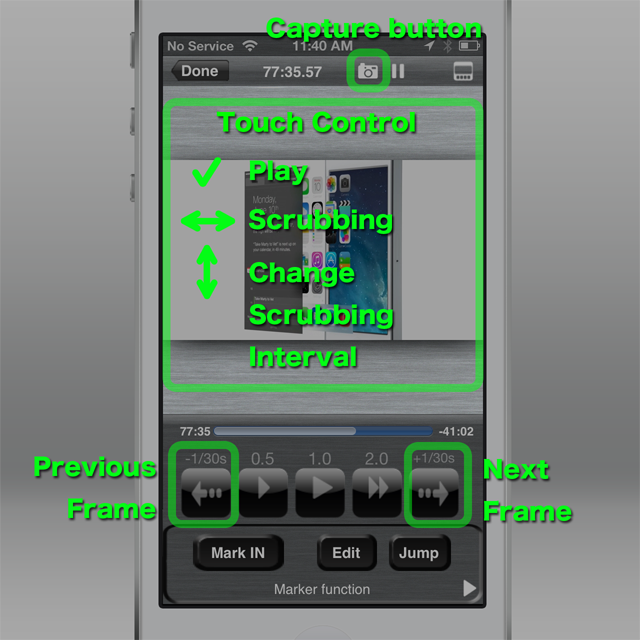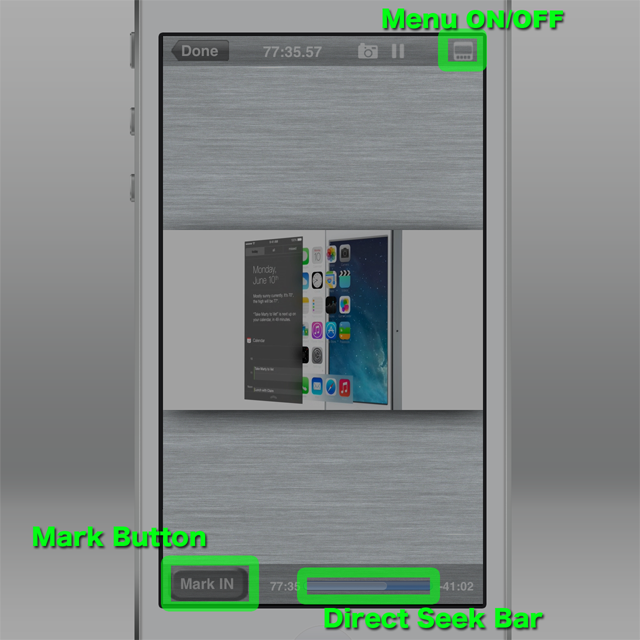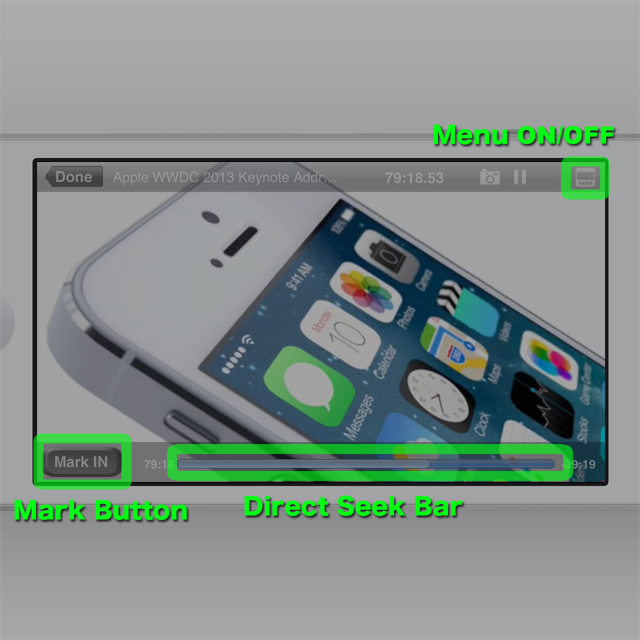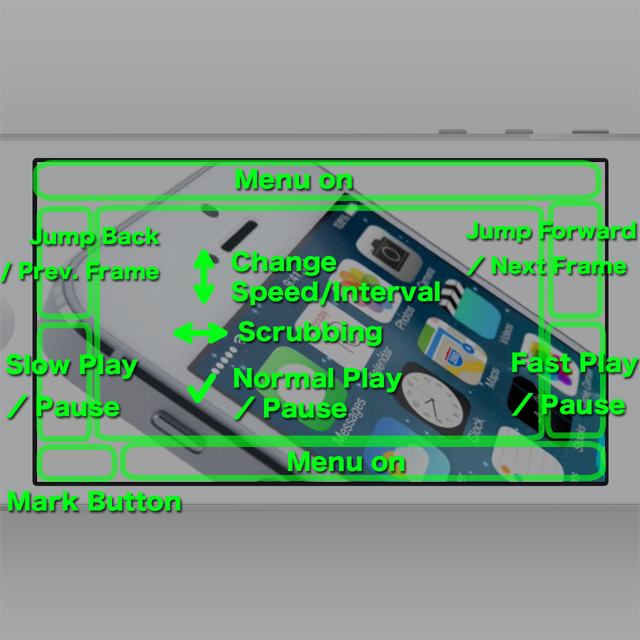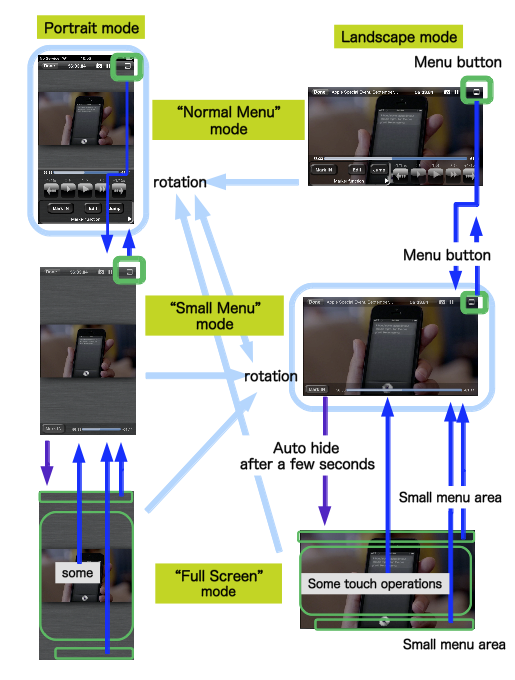Portrait mode/Menu ON/While playing back
Portrait mode/Menu ON/While pausing
Showing only difference from when playing back.
Portrait mode/Menu OFF/(pausing)
When the menu is set to OFF, this menu temporarily appears. After a while this will be hidden and only a video will remain on the screen.
Portrait mode/Menu OFF Touch Operation
Following operations are available without showing menu.
Landscape mode/Menu OFF(small menu)/(pausing)
Menu will be automatically hidden after turning into Landscape mode.
After a while this will also be hidden and only a video will remain on the screen.
Landscape mode/Menu OFF Touch Operation
In this case, Touch operation is available on the following zone.
Landscape mode/Menu ON/(playing back)
Below is a screen shot when in landscape mode (menu on)
Menu State Transition Diagram
Here is a summary of Menu state on rotation / menu operation.