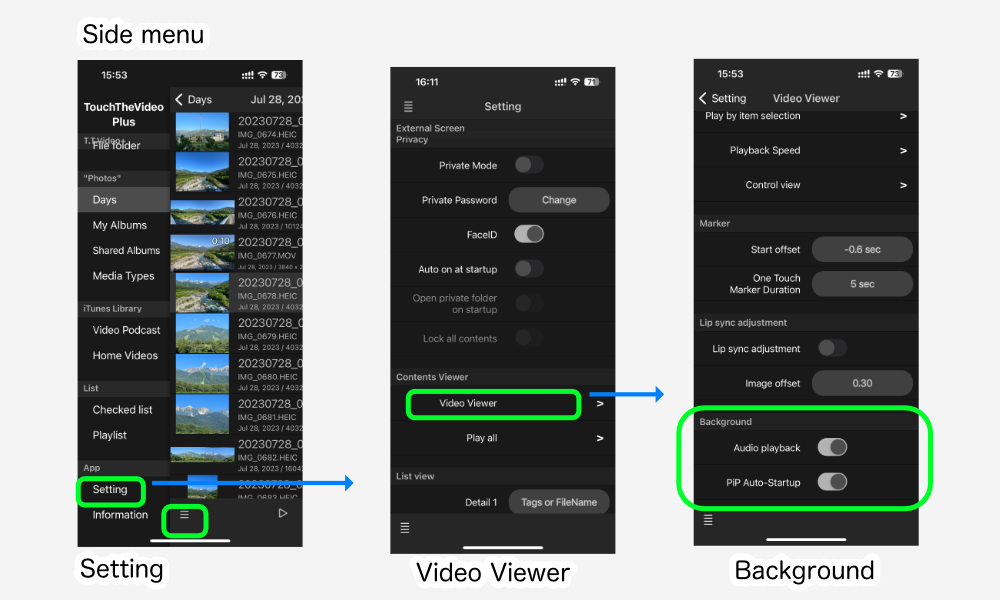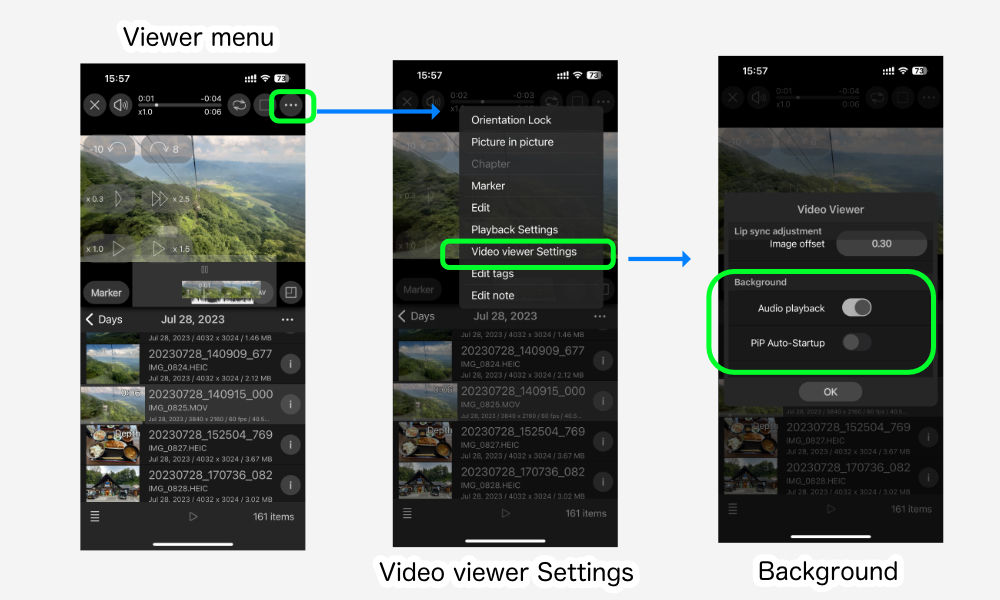TouchTheVideo Plus supports picture-in-picture and background audio playback.
This section describes how to set them up and the differences in behavior depending on the settings.
Setting
Picture-in-picture and background audio settings can be found in the app under Settings > Video Viewer > Background.
It can also be set from the video viewer’s upper right menu > Video Viewer Settings > Background.
Background audio playback
Sets whether or not audio-only playback will continue when the application goes to the background or goes to sleep.
Incidentally, if this setting is OFF, the speaker will not emit sound when the mute switch is ON the sound will not come out from the speaker. Please be careful.
Attention.
When external video output is set to “All (Mirroring)” and external video output is being used, background audio playback is not available in sleep mode.
PinP Auto startup
This can be set only when background audio playback is turned on.
This can be set only when background audio playback is turned on.
Sets whether PinP is automatically launched when the application is moved to the background.
When an application migrates to the background is the following case.
- When the Home button is pressed and the Home screen is displayed
- When you slide the home bar up to the home screen
- When you slide the home bar left or right to move to another app.
Even if this setting is off or background audio playback is turned off, PinP can still be launched from “Picture in Picture” in the upper right menu of the video viewer.
Attention.
- PinP cannot be activated when external video output is set to “Contents Only” and external video output is being used.
- PinP cannot be activated while in marker mode, editing, or playback settings.
- If PinP is activated while playback is at 2x or faster, the playback speed will be limited to 2x.
Setting Summary
The table below summarizes the differences in operation for each setting.
| Audio playback | PinP Auto startup | Sleep | to background | Start from menu |
|---|---|---|---|---|
| OFF | – | Audio stop | PinP:X Audio stop | PinP:Open(*1) |
| ON | OFF | Audio playback | PinP:X Audio playback | PinP:Open |
| ON | ON | Audio playback(*1) | PinP:Open | PinP:Open |
(*1) Audio is momentarily cut off.