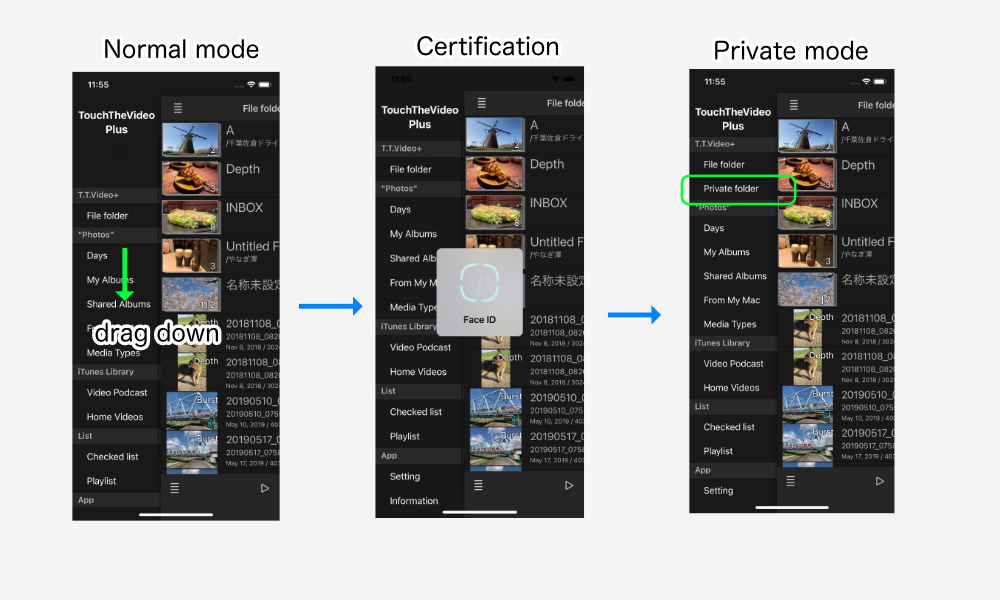The following is a guide to the changes in ver1.6.
Added search function
A search function has been added.
For more information, see File Operations > Search.
Added GUI and PinP specification switching settings
Control Display Auto-Off Setting
Settings > Video Viewer > Control Display > “Automatically Hide”
- OFF
The display mode does not change automatically. - ON
The display mode is set to control display, and if no operation is performed for 3 seconds, the display is turned off.
Set chapter and marker buttons to left and right center buttons
Settings > Video Viewer > Control Display > Left Center Button Type
Settings > Video Viewer > Control Display > Right Center Button Type
- Left (right) preset speed button
- Previous (next) chapter button
Functions as a chapter advance button. If there is no chapter, it is hidden. - Previous (next) marker button
Function as a marker feed button. If there is no marker, it is hidden. - Auto
If there is a marker, it works as a marker. If there is no marker, it works as a chapter if there is a chapter. If there is neither, it works as a preset speed button. - Undisplayed
Unconditionally hidden.
PinP auto-start setting
Settings > Video Viewer > Background > PinP Auto-Start
This setting works only when Background > Audio Playback is ON.
- OFF
PinP is not activated when the app is put in the background by pressing the home button or swiping from the bottom. - ON
PinP is automatically activated when the application is put in the background by pressing the home button or swiping from the bottom.
Private mode related changes
Added a way to go to private mode
Added function to turn on private mode by pulling down the menu list.
Added behavior setting for automatic ON at startup
This is a feature only available with Premium Subscription settings.
The following settings can now be made when the setting of Settings > Privacy > Automatic ON at Startup is set to ON.
- Open private folder at startup
Display the private folder at startup. - Lock all contents
All content will be locked unless the user passes authentication at startup.
Other bug fixes
Fixed bugs in file renaming, playlists, etc.
Use TouchTheVideo Plus to manage your videos and photos!
Most features are available in the free version. The free version is also (for now) free of advertisements.If you are working with video or photos on your iPhone or iPad, please give it a try.
View TouchTheVideo Plus in the App Store