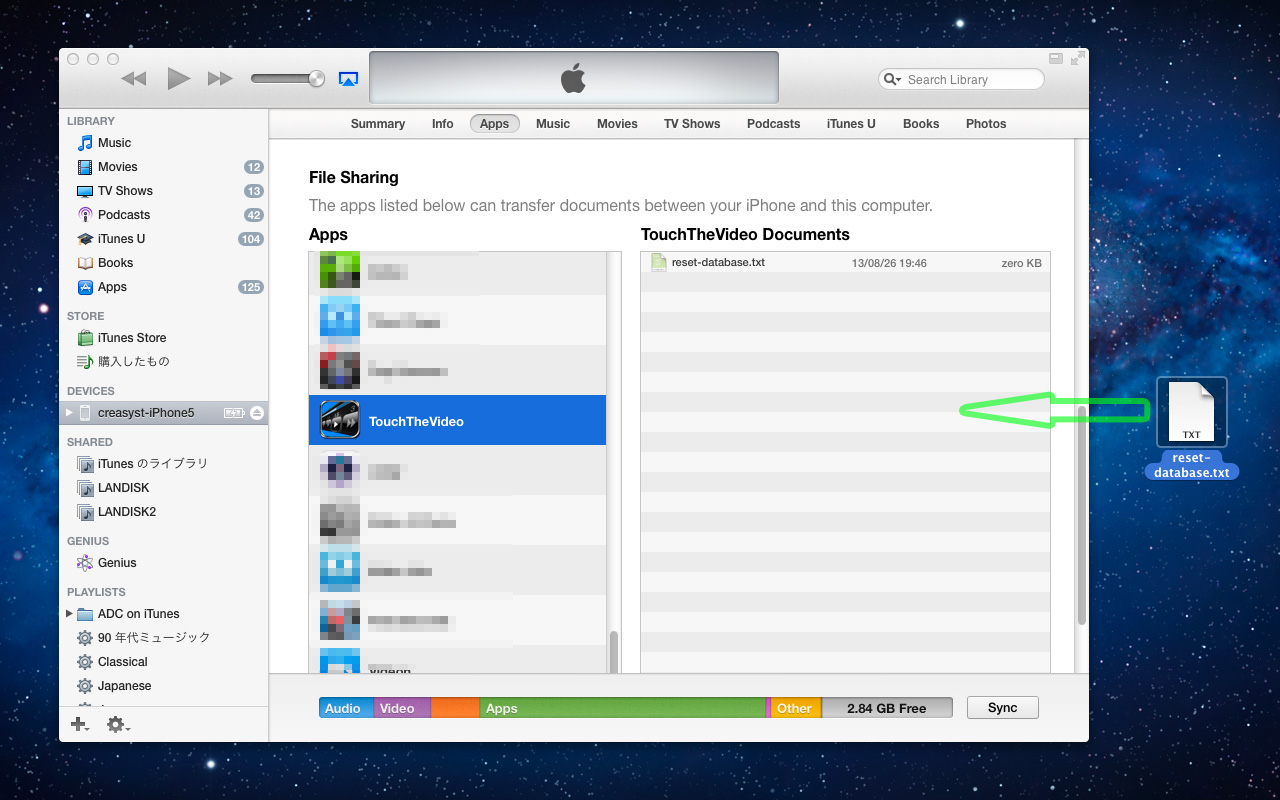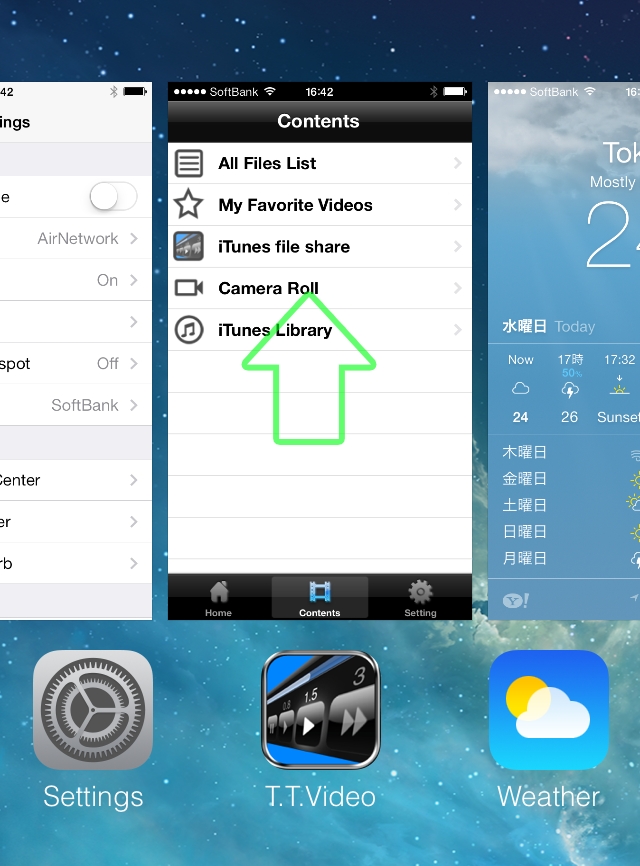We got reported that the TouchTheVideo does not start after updating the App or iOS. We are very sorry for the inconvenience.
The major reason is the database of the TouchTheVideo has become inconsistent.
Sorry to bother you but when you face the phenomenon, please initialize the TouchTheVideo database by following below steps.
[Note]
– By following the procedure, you may lose the information such as
- Playback history
- All the registered markers
- Folders in iTunes File Sharing and the file order
- Favorite attribute and the order
- Startup Passcode
How to initialize the TouchTheVideo database
1. Download the text file from below url and save as “reset-database.txt”.
If you can not download the file, create new blank text file by using text editor and save as “reset-database.txt”.
2. Copy the “reset-database.txt” to iTunes Files Sharing.
3-1. Terminate the App (in case of iOS6 or before)
Double-click the HOME button to see all the running Apps.
Check if T.T.Video is in the list by horizontal-scrolling the list.
If not, just press the Home button to go back to the home screen and go to step 4.
If the TouchTheVideo is found, long-press the icon.
Then you will see “minus” mark on the left top corner on the icon, then tap it to terminate the T.T.Video.
Press Home button to go back to the Home screen.
3-2. Terminate the App (in case of iOS7)
Double-click the HOME button to see all the running Apps.
Check if T.T.Video is in the list by horizontal-scrolling the list.
If not, just press the Home button to go back to the home screen and go to step 4.
If the TouchTheVideo is found, slide-up the T.T.Video screen to terminate the T.T.Video.
Press Home button to go back to the Home screen.
4. Start the App
Just launch the T.T.Video. If launched with no problem, the database has been successfully initialized.
The “reset-database.txt” in iTunes File Sharing will be automatically deleted.
How to initialize the TouchTheVideo database (another simple way but having more limitation)
Just uninstall and reinstall the app then the TouchTheVideo database can be initialized. But in this case you will lose also all the video files copied into iTunes File Sharing.